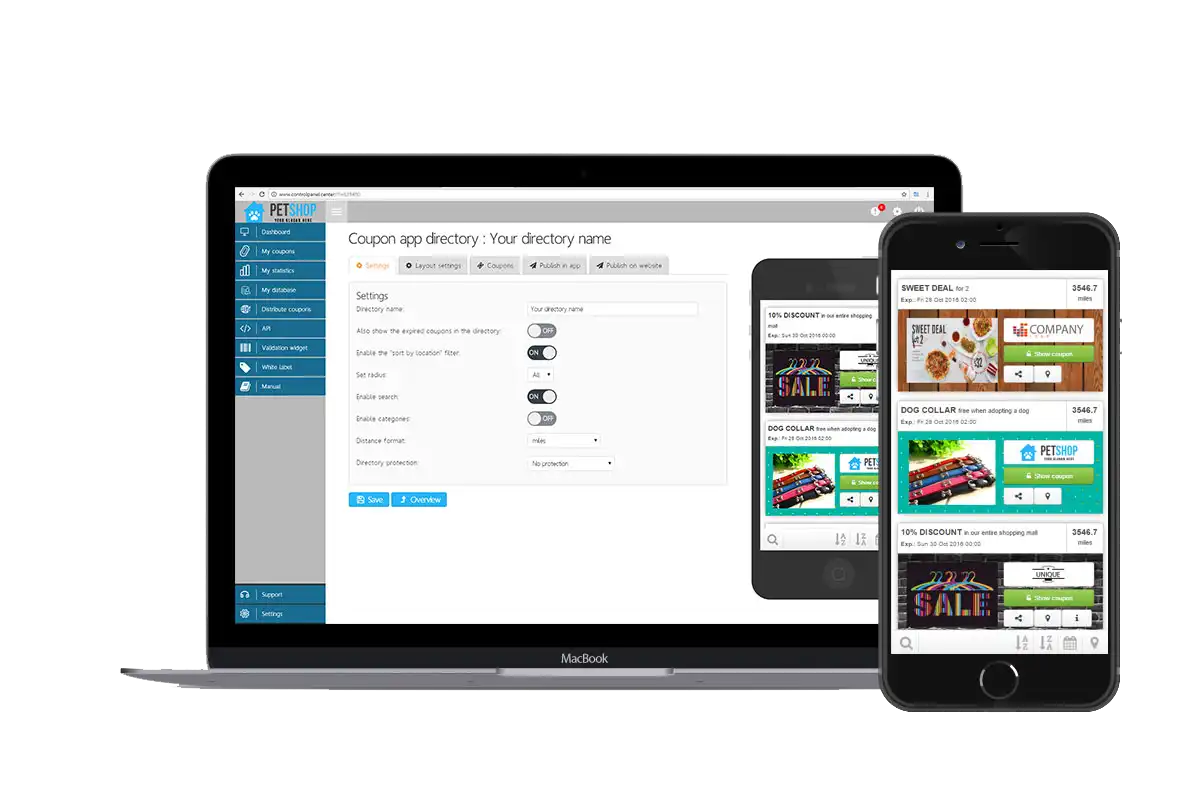How to make a coupon book? Everyone is familiar the traditional paper coupon books as they have already proven their value. On the other hand, the digital counterpart is less common yet, although we notice that businesses are considering it more often now. That’s obvious; a digital coupon book has a lot more to offer than a traditional paper coupon book. Let’s look at why you should use them, the main advantages, and how to get started making your own digital coupon book with our platform.
What is a digital coupon book?
A digital coupon book is a digitized paper coupon book. Businesses group and categorize their coupons and vouchers in there, so people know where to look for them. Coupon books are a proven way of generating traffic to stores and improving sales.
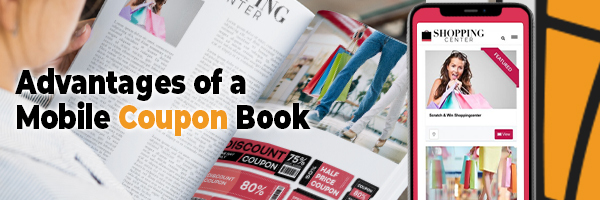
Digital coupon book vs. paper coupon book. Advantages of making a digital coupon book
Like I mentioned above, paper coupon books have already proven their value. Coupon books generate store traffic, boost sales and improve the money spent value per customer. A digital coupon book, on the other hand, goes way beyond that.
- No print costs / physical distribution costs
Print costs may not be as expensive as they once were, but still. If it’s possible to cut costs, you shouldn’t think twice. It’s also beneficial for the environment. Corporate social responsibility is something people value these days.
- Easy to add/delete deals
With paper coupon books, you should simply print a new magazine every time you wanted to publish and promote new deals. Not necessary when using digital coupon books. Just keep your digital coupon book active and rapidly add and delete deals.
- Statistics / remarketing
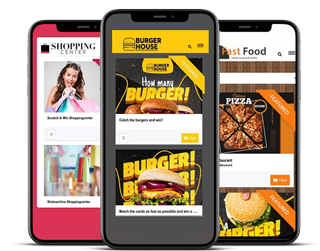
Digital coupon books are a great way to get a better understanding of your audience’s behavior. It provides you insights into how many people view it, interact with it, and decide to benefit from deals in it. It’s also possible to check the statistics for every coupon separately. Massive asset! Furthermore, it opens the door for remarketing. Add pixels to the coupon book and remarket people to visit the coupon directory.
- Data capture / user registration
Great way to capture customer data! Have people first register for your digital coupon book before they can browse it. This way, you’re getting valuable data in return to send future marketing communication directly to them.
- Payments
It’s possible to require payments right after a user registers. Fulfilling a payment before access to your coupon book is a great way to generate revenue in advance and offering great discounts to paying members.
- Possible to add gamified coupons
Another significant benefit is that digital allows businesses to provide experiences. It doesn’t have to be a simple coupon. Easily add gamified coupons such as Scratch cards, spin wheels, slot machines, memory games,.. to your digital coupon book. This is something that’s not possible in paper coupon books.
- Branding
Businesses can completely rebrand a digital coupon book to their corporate style. Your audience will not see a single reference of Coupontools. Add your logo, your corporate colors, text,.. it’s entirely yours!
- User-friendliness
Easily categorize your digital coupons in the coupon book. Other convenient features in the directory are search functionality (people can browse for deals) and the possibility to add exciting deals to their personal accounts.
- Push notifications
Digital allows businesses to notify directory users when there’s a new deal available. Easily send out a push notification for every new coupon that’s published in your coupon book. Push notifications are a great call to action and will increase traffic to your digital coupon book.
- Integrates into a website, app, Facebook
A digital coupon book designed with Coupontools is web-based. This means it integrates perfectly in any website, app, or Facebook page. Don’t have any of this? No worries. Easily distribute it via mail, SMS, or QR code. Users can browse through it on any device with an internet connection.
- Include maps
Another benefit is the map integration. Easily add redeem locations to your digital coupon and show people where they have to go to benefit from the discount.
- Share options to gain exposure
Coupon book users can share the directory with friends. It generates a new unique session for the referred friend, and if user registration is toggled, he’ll have to create his profile to benefit from your deals.
How to make a digital coupon book?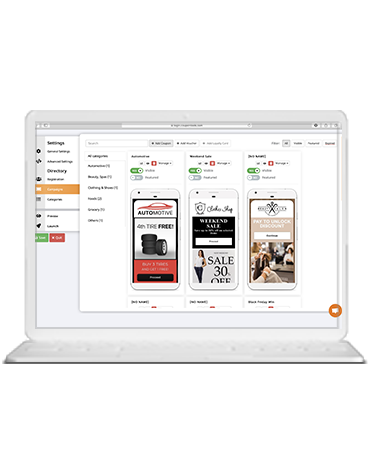
- The first thing you have to do is sign up for a Coupontools trial account.
- Switch your plan to silver to create and use a coupon directory.
- First, create some digital coupons.
- Scratch & Win
- Slot machine
- Voucher
- Then start creating a coupon book. Configure the settings and customize them to your branding.
- Add the deals in the coupon book.
- Publish your digital coupon book on your website, app, Facebook page or send it through email/SMS/QR code
Experience a live coupon directory example!
Bottomline: how to make a coupon book
A digital coupon book is a must-have for any business. Effortlessly promote a single coupon catalog instead of all deals separately. Users will know where to look for your latest deals. It really is a win-win for both parties.
Sign up for a free trial account and make your own digital coupon book!
Any questions or remarks about making a digital coupon book? Get in touch!